There's something beautiful about the experience of having a physical photograph. I take a lot of pictures. I've only printed a few. I can't quite say why. It's probably something to do with the whole process of selecting photos, submitting them online, having to wait to pick them up or get them shipped to me. I need some instant gratification!
On a related note, I've wanted an instant camera for a while. I think the draw of having a physical print immediately after pressing the shutter (okay, not immediately, but within minutes) is a compelling reason to purchase one. But I could never justify the purchase. I don't feel confident in producing quality images with the instant cameras' limited controls and features (definitely a spoiled mirrorless camera shooter, but whatever).
Something that fills this gap of wanting instant photos from an instant camera but with digital camera control, and also just getting physical prints is... an instant photo printer!
I think this is the best of both worlds if you want instant photo prints but also the convenience of a smartphone/DSLR/mirrorless camera shooting experience. The Link Wide only works with the smartphone app and maybe the X-S10 (I don't know why my X-T4 isn't supported! Total missed opportunity! This is a Fujifilm camera and printer! It's even got the menu option to connect!), but it's pretty painless to transfer photos to my phone for printing. And then I can select, edit, and print as many copies of any photo I've taken.
I decided I wanted a big print, so I got the biggest of the Instax offerings -- the Link Wide. There's a square and mini photo size as well, but the mini is too small for me, and the square could make fitting normal photos a challenge for me.
(This post is not really a review of the printer, just me rambling a bit, but I am satisfied overall. I can see myself using it consistently for a very long time).
I have printed a lot of photos already. Each photo is about a dollar, so it's definitely not cheaper than ordering prints from my local printer. And the photos are of course on Instax film, not regular photo paper, and they have a washed out, film-like quality. Not true film camera looks. But consistently "old" looking, and I like the aesthetic overall.
This photo of wildflowers from my X-T4 (unedited, straight from the camera) appears vibrant on the camera screen, my computer screens, and my phone. But I print the photo without editing it, it prints with less vibrant colors, and maybe extra brightness.
 |
| Indoor lighting |
 |
| Outdoors in bright sunlight |
 |
| Outdoors in the shade |
Quality is probably a total waste of the megapixels on my X-T4, but that's fine with me. I'll take the time and money later to get some nice, big prints of photos if I want.
The photo preview and actual print does crop the image slightly. I'm not sure why.
Here's the original image, where the tallest lupine flower's top is in view. Close to the top of the image, but definitely visible.
But app print preview cuts off the top of the image. Taking a closer look at all the edges of the photo, we can see the entire photo has been cropped rather significantly.
I assume this is done to avoid white spaces between the photo and the border. But it's a pretty aggressive crop. I've been adding white space with Snapseed to circumvent this if truly needed.
I usually don't use the filter options. I do sometimes (maybe even a slight majority of the time) use the correction screen to slightly lower brightness and saturation, and slightly increase contrast. This produces images that seem "properly exposed" on the print, since images without adjustment can appear overexposed without edits.
Lowering saturation seems counterintuitive to fix photos coming out missing full color. But I've found that for pictures with people, increasing the saturation can make skin look very warm or orange. Lowering the brightness helps with prints being too light overall, and upping the contrast kind of improves the colors without making people into citrus.
I have been storing the prints in an album designed to hold 5"x7" prints. Two Instax wide prints fit into a 5"x7" space, but must be rotated 90 degrees to fit into this album. There didn't seem to be high-quality albums available for Instax wide prints by default. So I got this one instead. Not the best solution, not the worst either.
(Look, it's the wildflowers photo again! Except I edited in some white borders in Snapseed before editing. I think the app crops slightly less than the preview, so there's white in the top border of the print even though there definitely wasn't when I printed it out).
It holds an extra pack of film, the charging cord, a sharpie, and of course the printer itself.



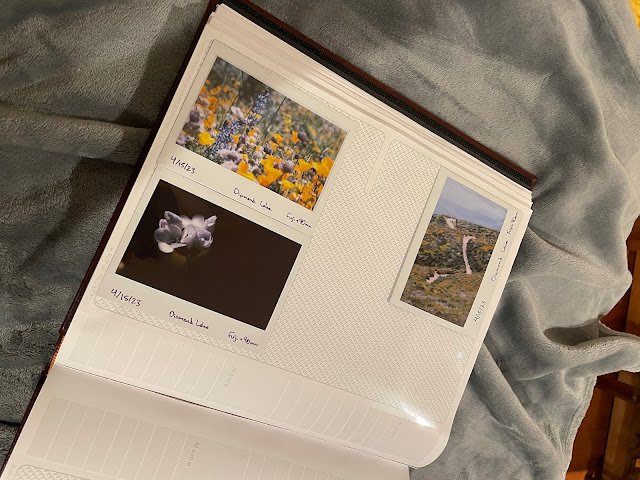

Comments
Post a Comment
Comments? Concerns? Criticism?